¶ Access Samba Shares from CentOS Clients
To access shared resources from a CentOS client, follow these steps:
¶ Install Necessary Packages
On the CentOS client with a command-line interface, install the required packages:
dnf -y install samba-client cifs-utils
¶ Access Using smbclient
Use the smbclient command to access the shared resource:
smbclient '\\smb.srv.world\Share01' -U cent
Enter the password when prompted, and you'll be able to list files and download them as shown:
ls
mget testfile.txt
exit
¶ Access Using mount
Mount the shared resource using the mount command:
mount -t cifs -o vers=3,username=cent '\\smb.srv.world\Share01' /mnt
Enter the password when prompted. You can then verify the mounted share with df -hT:
df -hT
If the share does not require authentication, use none for both username and password:
mount -t cifs -o vers=3,username=none,password=none '\\smb.srv.world\Share' /mnt
¶ Access Samba Shares from Windows Clients
Accessing a Samba shared folder from Windows is straightforward:
- Open File Explorer and select
Map Network Drivefrom the top menu.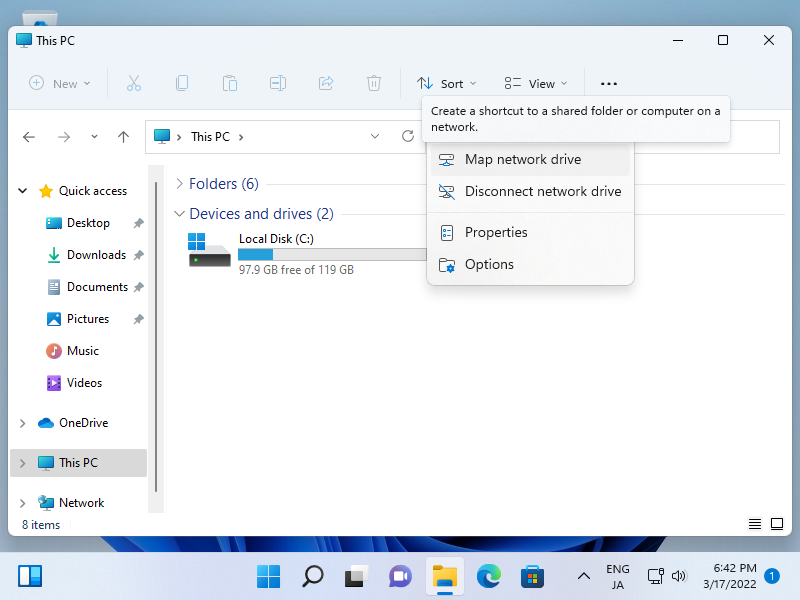
- In the dialog that appears, specify the shared folder path in the
Foldersection and clickFinish.
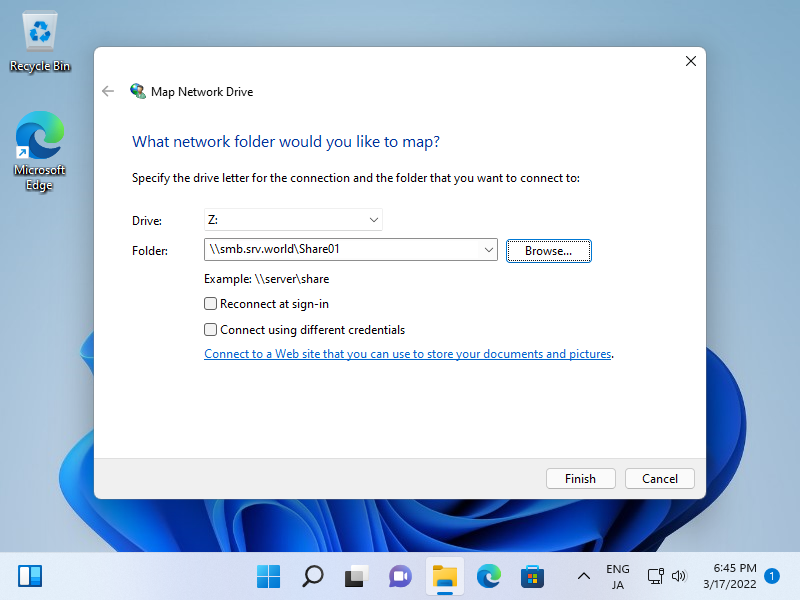
- If authentication is required, input the Samba username and password you have set up.
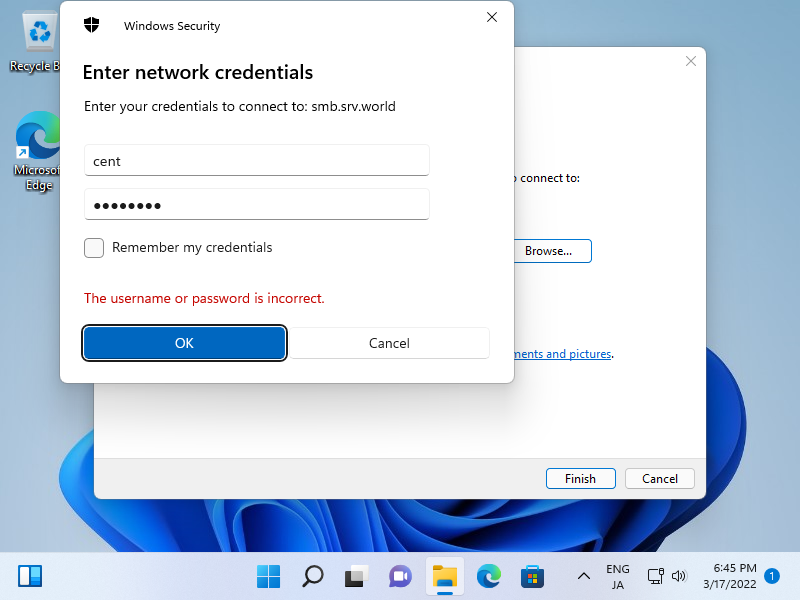
- Once authenticated, you'll have access to the shared folder.
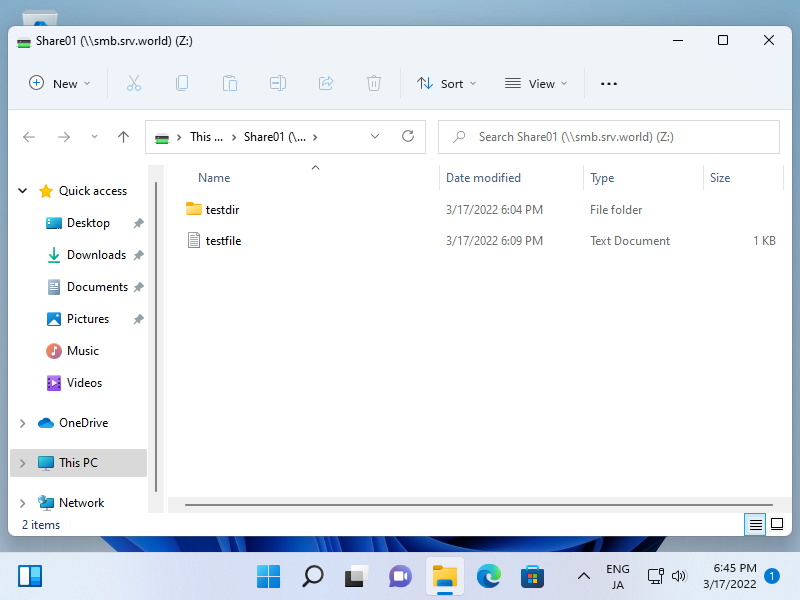
By following these steps, CentOS and Windows clients can access Samba shared folders on the network.