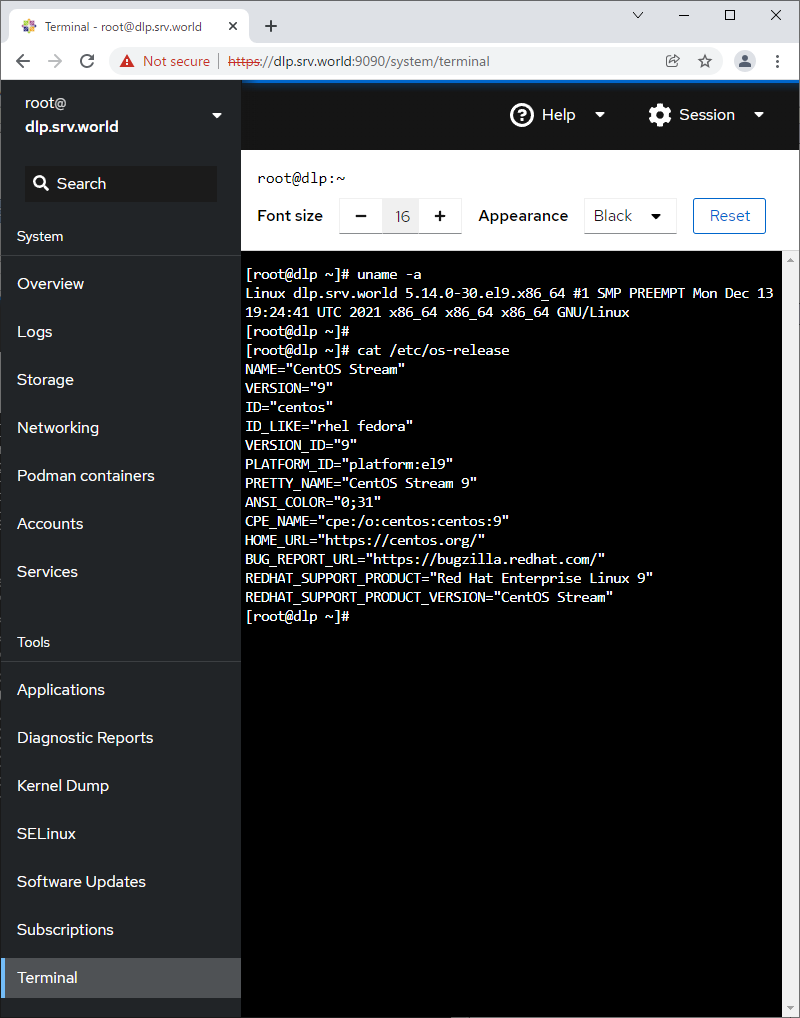¶ Initial Settings: Use Web Admin
Cockpit Admin Console is installed with CentOS Stream 9 Base Environment [Server] or others. It enables management of the CentOS Stream server via a Web browser.
¶ Enabling Cockpit Admin Console
-
Activate the Web Console:
On the console login prompt, a message like "Activate the web console" may appear, indicating the possibility to use the Admin Console.systemctl enable --now cockpit.socket ss -naptExpected output:
State Recv-Q Send-Q Local Address:Port Peer Address:Port Process LISTEN 0 128 0.0.0.0:22 0.0.0.0:* users:(("sshd",pid=733,fd=3)) LISTEN 0 4096 *:9090 *:* users:(("systemd",pid=1,fd=46)) LISTEN 0 128 [::]:22 [::]:* users:(("sshd",pid=733,fd=4))Note: Cockpit listens on port 9090.
-
Firewall Settings:
If Firewalld is running, check and update the inbound settings. Generally, Cockpit is allowed by default.firewall-cmd --list-service firewall-cmd --add-service=cockpit firewall-cmd --runtime-to-permanentThe command should return
successupon completion.
¶ Accessing Cockpit Admin Console
- Access Cockpit:
Access the Cockpit interface by navigating tohttps://(server's hostname or IP address):9090/in a web browser. This can be done from localhost or other client computers.
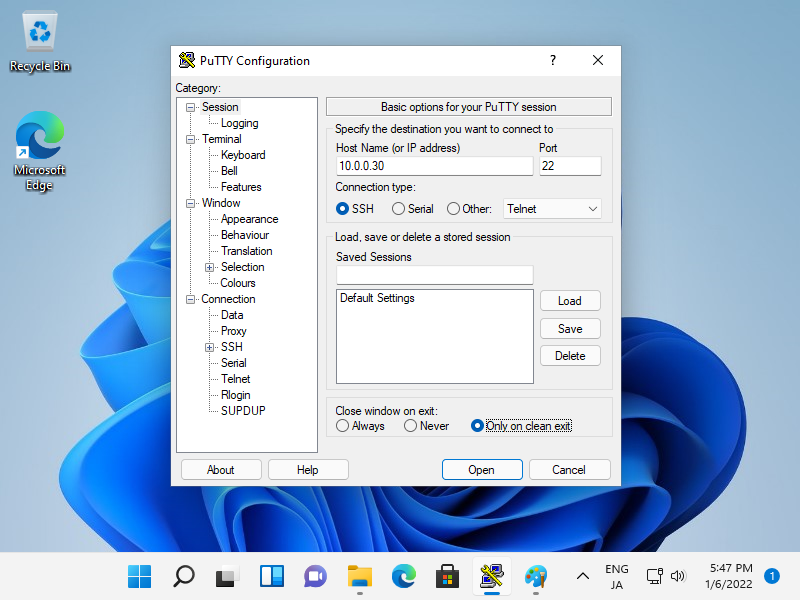
- Login:
The Cockpit login form is displayed. Log in with a local user on your server (root user is used in this example).
¶ Navigating Cockpit Admin Console
- Cockpit Index Page: Manage various system settings.

- Logs: Manage or operate the Journal service for log management.
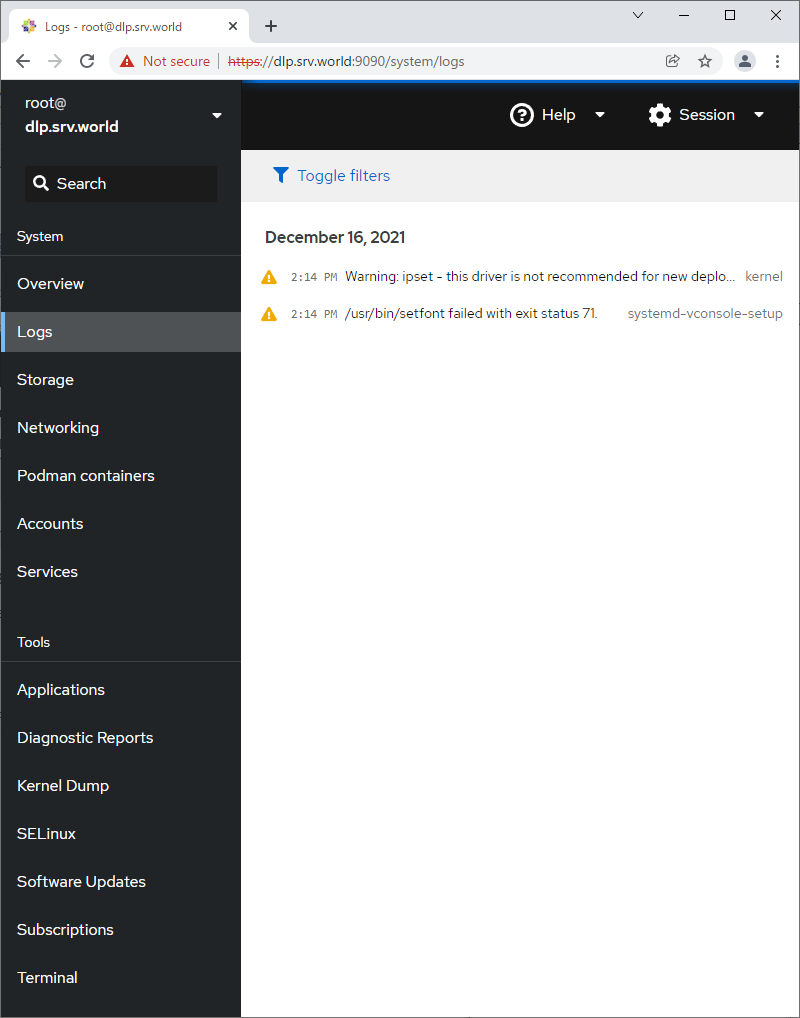
- Storage: Manage or operate storage devices.
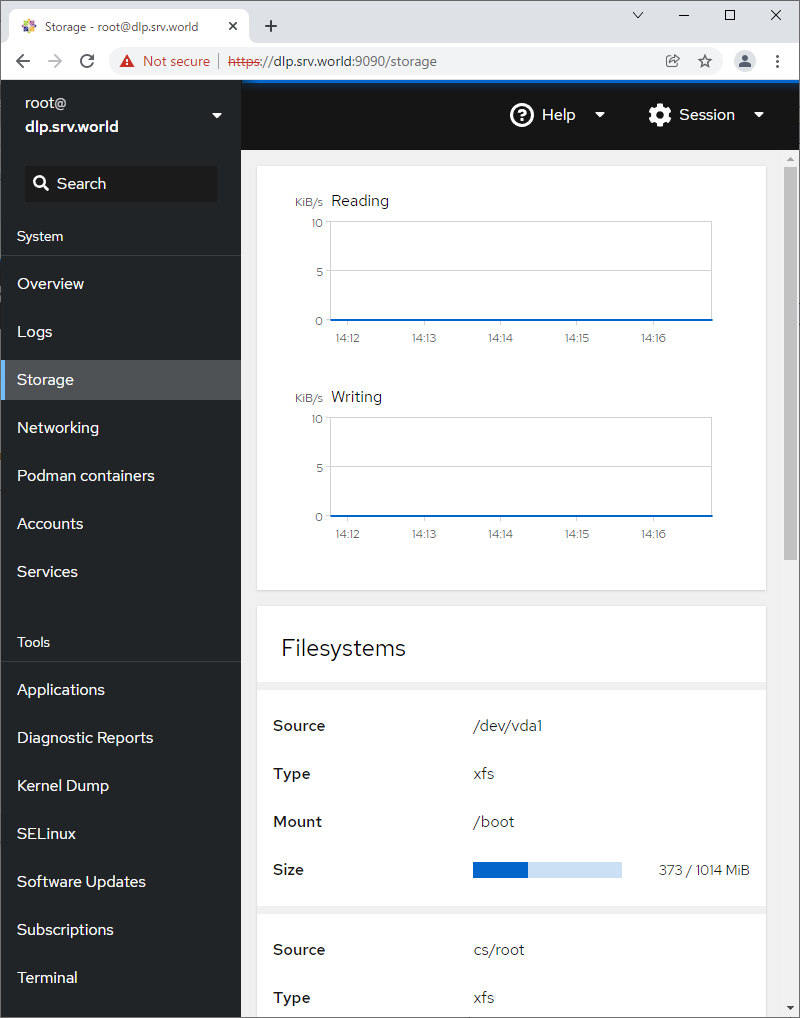
- Networking: Manage or operate network settings.
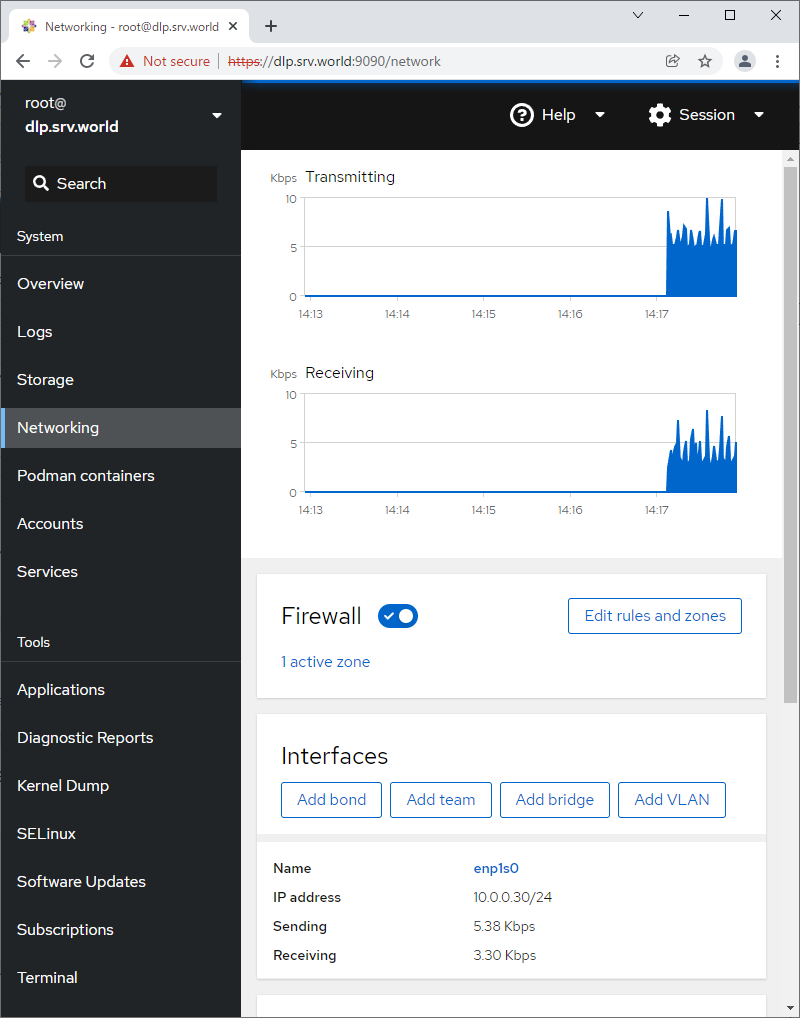
- Accounts: Manage or operate system accounts.
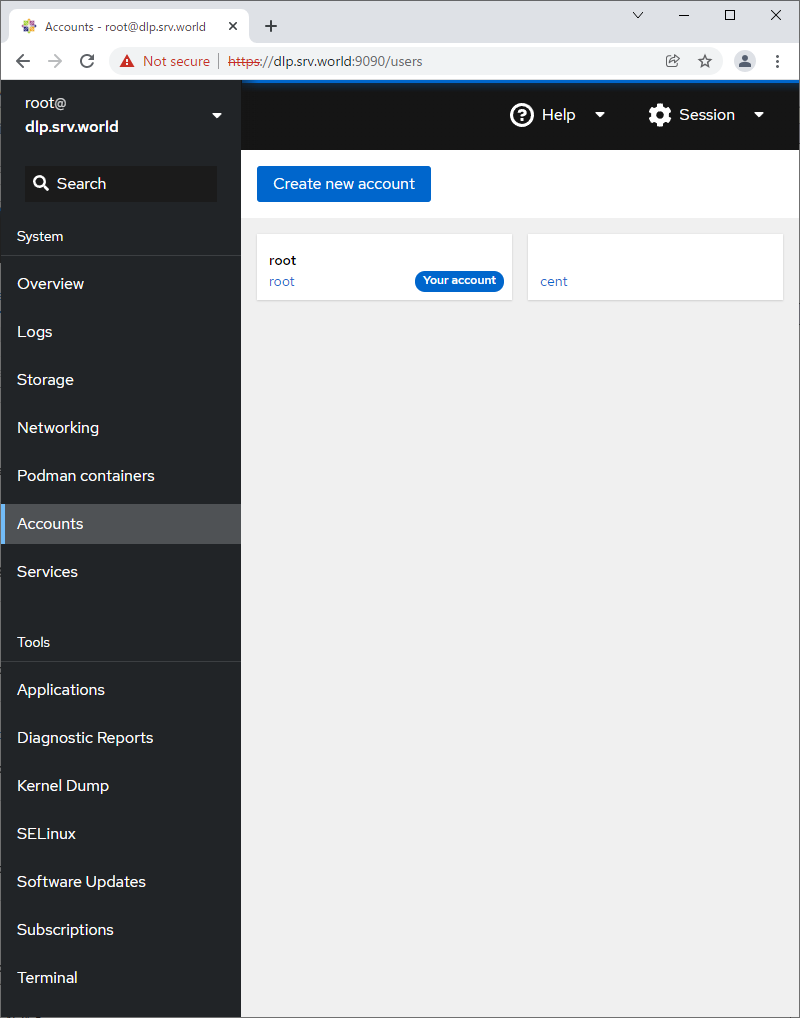
- Services: Manage or operate system services.
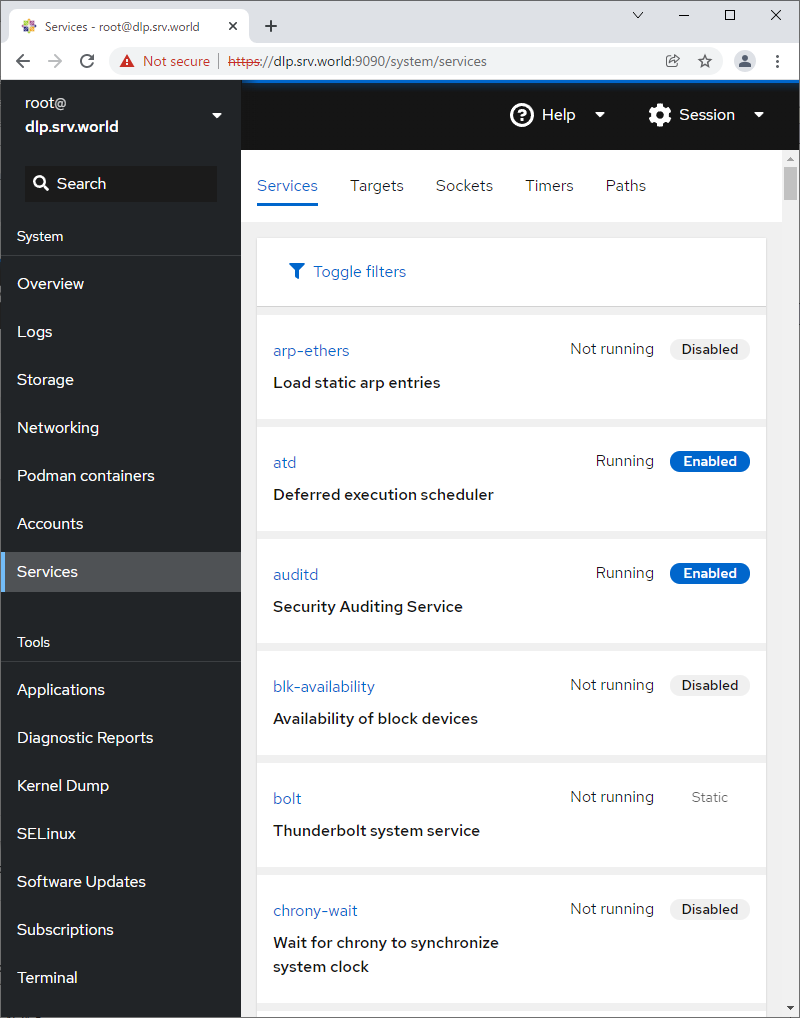
- Applications: Install or remove applications.
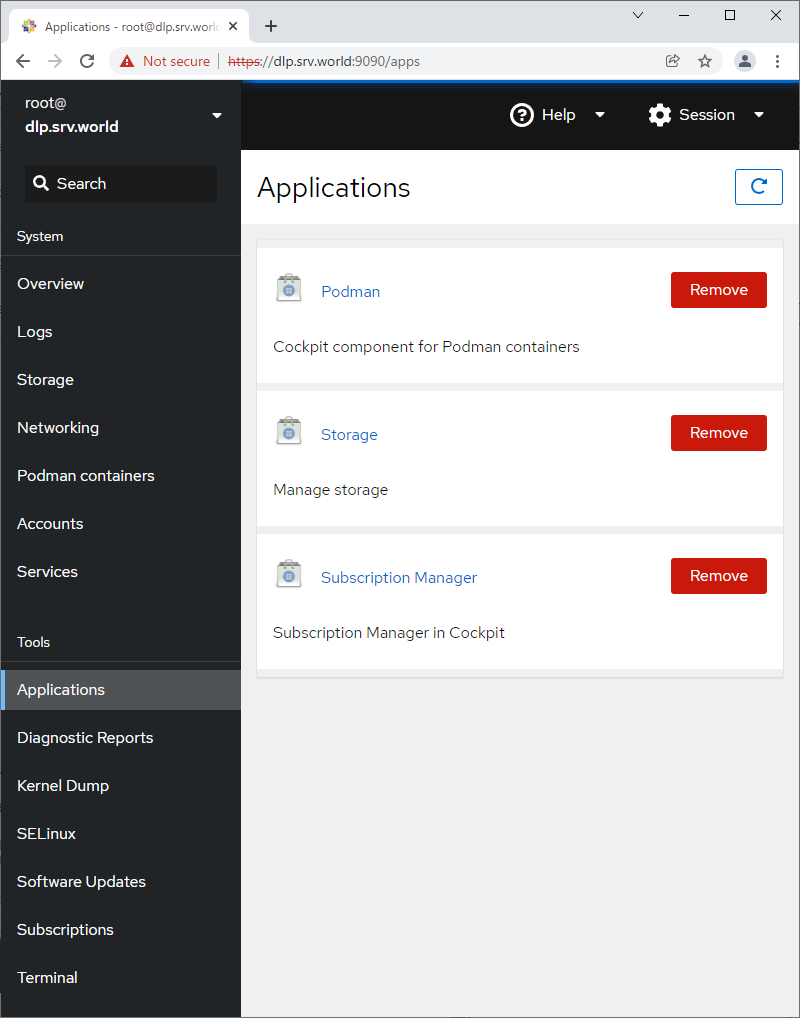
- Diagnostic Reports: Create or display system diagnostic reports.
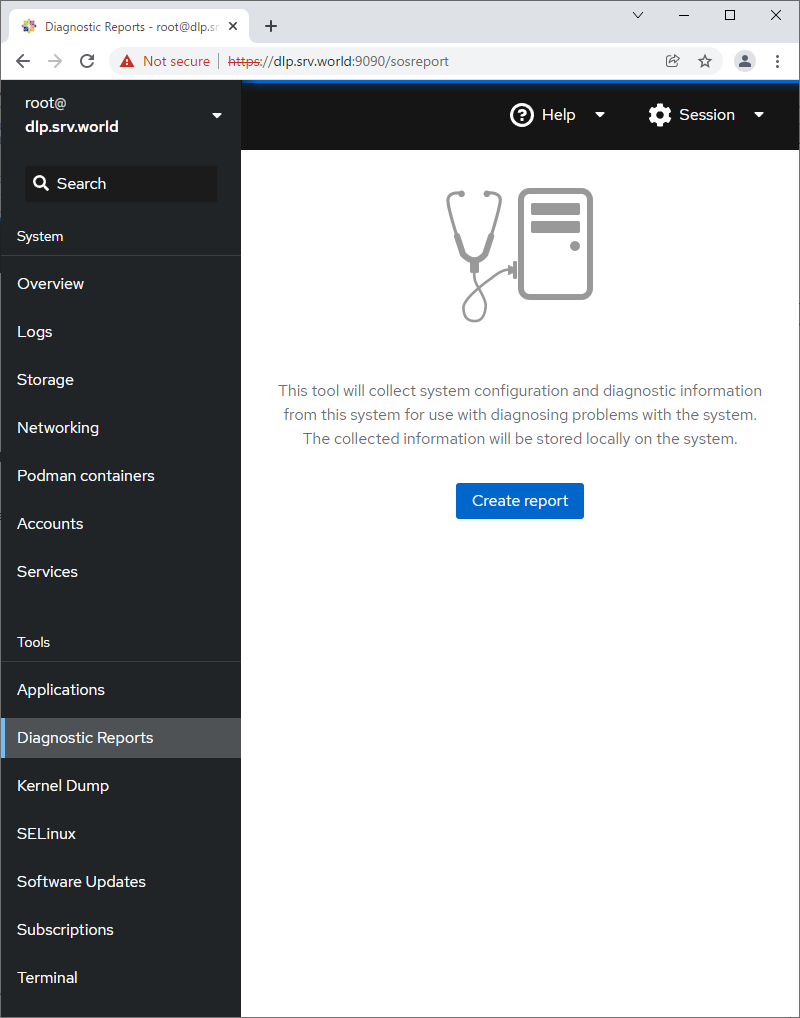
- Kernel Dump: Display kernel dump status (requires kdump service to be running).
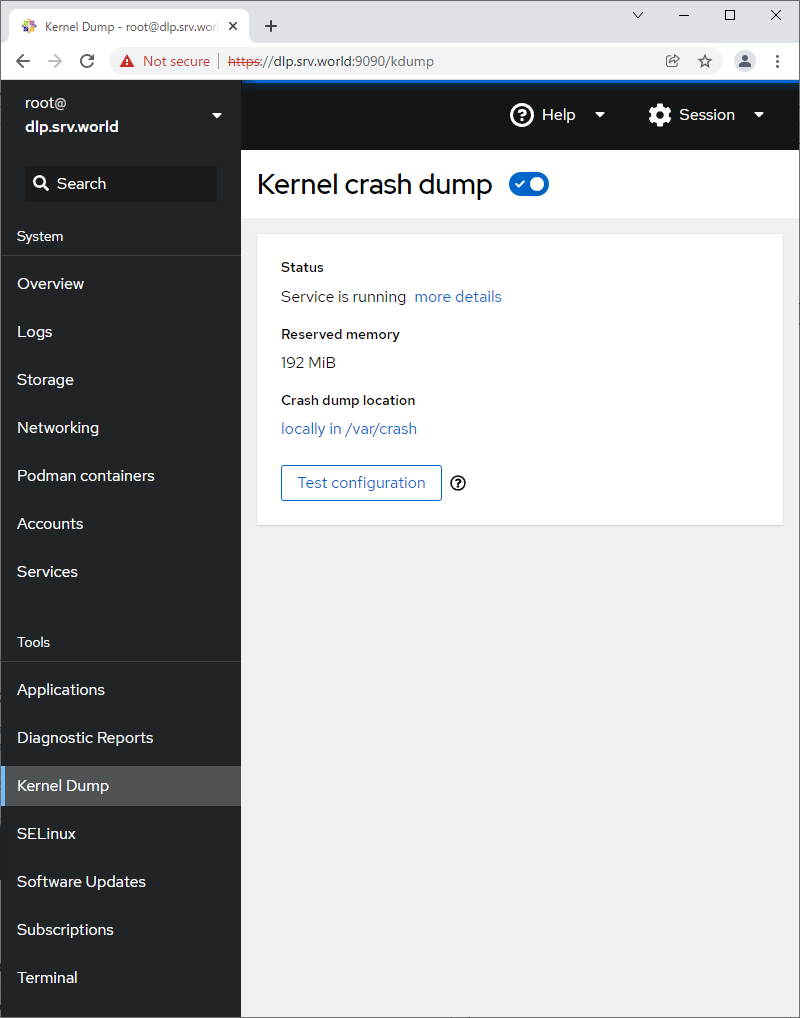
- SELinux: Display SELinux alert logs (requires SELinux to be enabled).
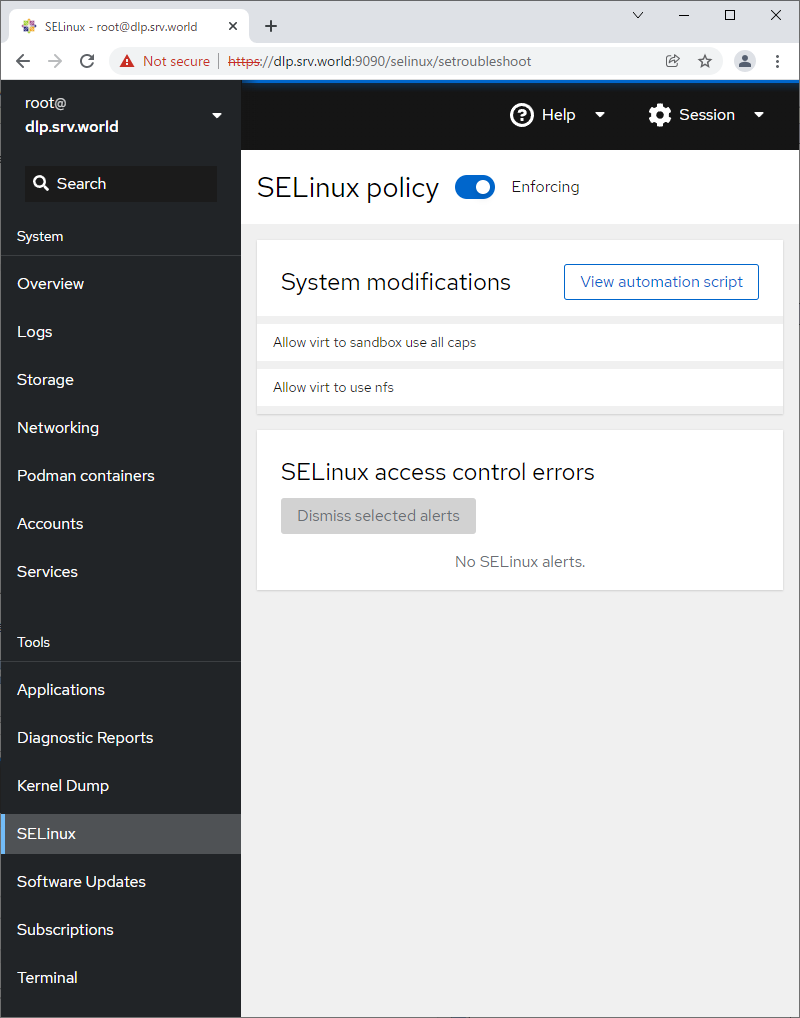
- Software Updates: Check and run software updates.
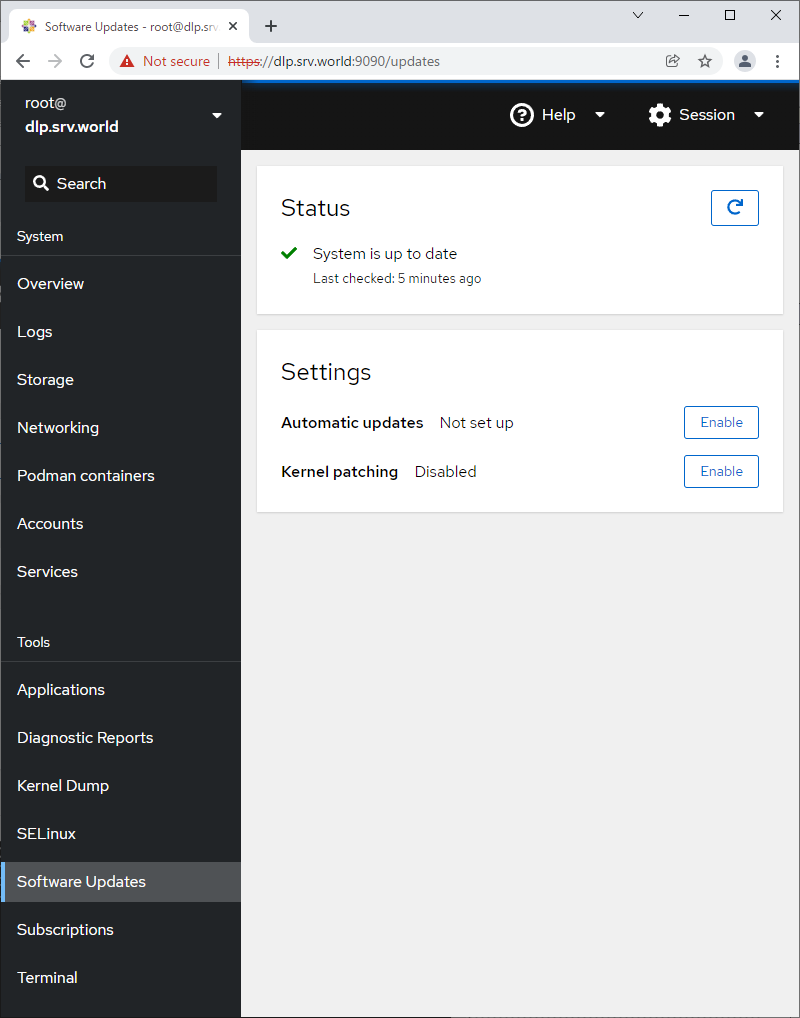
- Terminal: Operate the system directly with command-line commands.